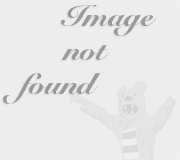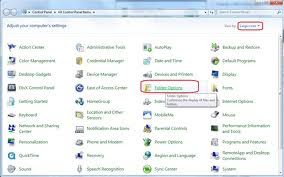HERE YOU HAVE THE SERIAL KEYS OF ALL MICROSOFT
PRODUCTS. ALL THE KEYS ARE ORIGINAL ( GENUINE)
MS Frontpage 2000
HTM49-6DKPD-MGXVD-GPRYJ-BWBFT
MS Frontpage 2002 *NL*
dy6wq-d3fyg-v89by-8kpg9-8yw9m
MS Office 2000 UK
GC6J3 GTQ62 FP876 94FBR D3DX8
MS Office 2000 NL Premium CD
1/2 V7FW2-6TJ3R-BHQTK-DFT4Q-4M823
CD 3/4 376-0637311
MS Office 2000 NL small business
PCVH7-QPD26-V28QX-XYH3P-MP3MT
MS Office XP Pro
FM9FY TMF7Q KCKCT V9T29 TBBBG
MS Outlook 2002 NL
dy6wq-d3fyg-v89by-8kpg9-8yw9m
MS Project 2000
52207-335-8213214-02988
MS Publisher 2000
GC6J3 GTQ62 FP876 94FBR D3DX8
MS Publisher 2002
DY6WQ D3FYG V89BY 8KPG9 8YW9M
MS Visio Pro 2002
(note: indien eerdere versie installed : read readme.txt)
dy6wq d3fyg v89by 8kpg9 8yw9m
Ms visual studio net Ent.Architect Ed
notes: insert Win Comp Update disk (CD5) and install.. then run vs(cd1)
D64GG-GXY6T-V6FTR-WCPBB-2YDYB
MS Windows 98 SE NL
MHMP3-37XCR-CRMPM-C2M9M-4G4BD oem
hq6k2-qpc42-3hwdm-bf4kj-w4xwj
MS Windows 98 SE UK
1)W7XTC-2YWFB-K6BPT-GMHMV-B6FDY
2)HQ6K2-QPC42-3HWDM-BF4KJ-W4XWJ
3)k4hvd-q9th9-6crx9-c9g68-rq2d3
MS Windows 2000 Professional
RBDC9-VTRC8-D7972-J97JY-PRVMG
MS Windows 2000 Professional NL
1) Q9WQM-H28JP-Q3FFB-9FMPP-KT6QM
2) B7DQK-R9VWC-KKWX6-JRVFF-9T6QJ
3) QP8X3-HFQPH-7R6X7-MJXYB-FDGQG
MS Windows 2000 Datacenter Server
RM233-2PRQQ-FR4RH-JP89H-46QYB
MS Windows ME UK
B6BYC-6T7C3-4PXRW-2XKWB-GYV33
MS Windows ME NL
1) Q4QM7-FYTW8-WX44J-8M692-XRC8D
2) VYVCB-XK8P6-J87K7-XYYGV-HZM93
3) MMH79-MM3KD-X3PV8-H8QBT-67V9D
4) HBTD9-6P338-XT2MV-QBTTF-WPGGB
MS Windows Millenium
B6BYC-6T7C3-4PXRW-2XKWB-GYV33
MS Windows XP build
2474 DTWB2-VX8WY-FG8R3-X696T-66Y46
MS Windows XP Professional UK
FCKGW-RHQQ2-YXRKT-8TG6W-2B7Q8
MS Windows XP Professional NL
FCKGW-RHQQ2-YXRKT-8TG6W-2B7Q8
MS Windows XP Professional NL + SP1
R6YVD-KRGXD-4HGJ3-86WX8-DTP98
MS Windows XP Home UK
RH6M6-7PPK4-YR86H-YFFFX-PW8M8