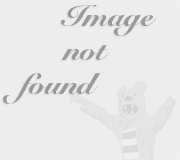Microsoft Introducing a New Smart Camera App called "MICROSOFT PIX"
What really makes Pix stand out is its facial recognition tech, which not only zeroes in on human faces, but automatically prioritizes them for exposure and focus. The app’s algorithm favors faces with open eyes and smiles while rendering skin, foliage, and food in realistic hues.
MICROSOFT PIX is so smart that you won't have to waste time on adjusting settings, focus hunting, or reviewing and choosing from multiple shots.